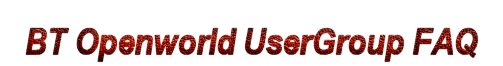
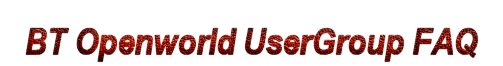
An independent FAQ supporting users of the BT Openworld ADSL service
|
My PC hangs during startup, every 4th (or n-th - it varies) time I start up. Can I fix it? |
Graeme Macfarlane |
|
(This is the "Win98 Registry Corruption" bug in the ADSL modem driver software).
Introduction... The cause of this problem is registry corruption, apparently introduced by the SpeedTouch USB ADSL modem drivers. For unknown reasons, not all PCs are affected. Many PCs are affected by the registry corruption but appear to tolerate it without further side-effects. Some PCs tolerate it for a short time, but crash on startup when it gets too bad. For some PCs, this is as frequent as every 3-4 reboots.
Although discovered in the v1.2.2 drivers, this problem was NOT fixed in v1.3. Alcatel have told me that the problem will be addressed in v1.3.4, which they expect to release around the end of March 2001. I'm happy to answer questions about all this - you can eMail me at gmacfarlane@bcs.org.uk; I'll gladly try to help where I can, but please understand I can't commit to a rapid response.
Symptoms described in detail... It is possible that your PC suffers from this fault even if it does not "hang" during startup. Your registry may be corrupted, but in some cases this seems to be tolerated. Your PC may continue working as normal, or you may have other synptoms. You may therefore not even be aware of this problem. If your PC is behaving oddly, it is probably worth reading the rest of this note and then inspecting your PC to see if the problem is present and at least eliminating this as a possible cause. But, if you are not experiencing further problems, it may not be appropriate to apply my workaround. I'll leave the wisdom of messing with your registry un-necessarily as a matter for your own judgement. The problem is that the SpeedTouch drivers append new values to the following registry key each time they start up: HKEY_LOCAL_MACHINE\Enum\ALCACR\guid\0000\HardwareID
This builds into a list of values, which gets longer each time your PC starts up. Sooner or later, it reaches a maximum size, and this causes some PCs to fall over during startup. Other PCs seem to reach a maximum length in this registry key, and then don't append any further entries. My PC falls over after 4 extra entries on the end of the list. I have received eMail from one chap whose PC had stopped appending at 20 entries, but was otherwise OK. If he removed a couple of entries from the end of the list, his PC tacked new ones on the end during each reboot, until it got back to 20 again. The record is held by someone who reduced the size of his registry file by 6Mb by applying the workaround described below! Here is an extract from a ".reg" file which I exported from my registry [HKEY_LOCAL_MACHINE\Enum\ALCACR\guid\0000]
"HardwareID"="ALCACR\\{C93AEC0C-808A-11D3-9CE8-0060088D7801},ALCACR\\GUID,
ALCACR\\{C93AEC0C-808A-11D3-9CE8-0060088D7801},ALCACR\\{C93AEC0C-808A-11D3-9CE8-0060088D7801},
ALCACR\\{C93AEC0C-808A-11D3-9CE8-0060088D7801}"
Everything after the first list item ("ALCACR\\GUID" onwards) seems to be surplus to requirements. The single value for "HardwareID" has been turned into an unexpectedly long list of values. Each time your PC starts up, it tacks another entry onto the end of the list. Sooner or later, your PC can't take it any more, and dies. The workaround (its not really a "fix") just sets the list back to a single value, so that it doesn't hurt so much when a new entry gets tacked on the end.
"HardwareID"="ALCACR\\{C93AEC0C-808A-11D3-9CE8-0060088D7801},ALCACR\\GUID"
The Workaround... There is a simple workaround: THIS IS NOT A "FIX", just a workaround. When new drivers which fix this are released, you should remove this workaround. This is not a warranted solution; you mess with your registry at your own peril. The workaround creates a shortcut in your "Startup" folder which will slam a correction into your registry every time the PC starts up. When your PC reboots next time, the registry key won't already be "too" long, and it will manage to start up OK. Sure, the drivers will tack another bogus entry onto the end of the list, but that will be overwritten again when the shortcut in your "startup" folder runs. Not everyone is familiar with the registry editor, so here are more detailed instructions for how to inspect the damaged registry key, how to create the "repair" file, and how to set up the shortcut in your Startup folder:
Now, you're all set. If you click on Start...Programs...Startup... you
can run this shortcut. It won't appear to do anything, but it will have
quickly and silently repaired your registry, ready for the next startup,
and from now on it will automatically run every time Windows starts up. If
you launch it and it seems not to have done anything, it is safe to launch
it a second time (that is, it doesn't matter how many times you click on
it). |